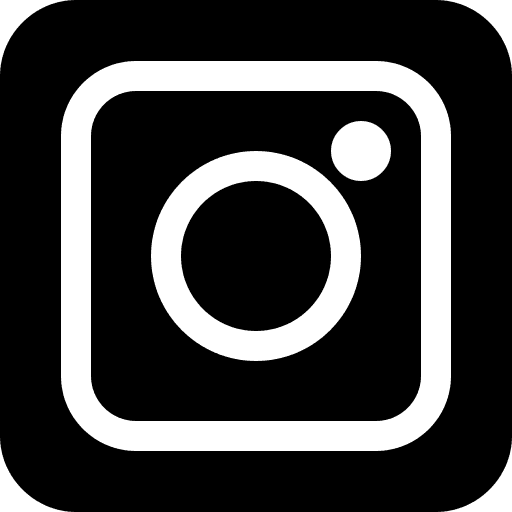Due to work requirements, I frequently use remote desktop software. I spent time testing five free options: TeamViewer, DeskIn, AnyDesk, Awesun, and Parsec. Below, I share their performance in remote work, gaming, and video streaming to help those seeking reliable remote tools. Most tests were conducted via phone-to-PC and MacBook-to-PC connections.
Free Remote Desktop Software Spec Comparison

Note: The "four major platforms" refer to Windows, Mac, iOS, and Android.
Remote Work: DeskIn Outperforms Awesun
Among the five, only DeskIn and Awesun allow commercial use in their free versions. TeamViewer, AnyDesk, and Parsec require paid upgrades. Thus, I focused on DeskIn and Awesun for work scenarios.
Basic Operation: DeskIn Feels More Intuitive
Both DeskIn and Awesun have clean desktop interfaces, with quick access to features like text chat and dual-screen switching. However, DeskIn offers faster and more stable connections, while Awesun feels laggier.
Awesun’s scroll wheel sensitivity is too low, making navigation clunky compared to DeskIn’s smooth scrolling.

DeskIn Desktop/Phone Versions
DeskIn’s mobile app is the most user-friendly I’ve tried. Its touch + mouse hybrid mode and gestures (e.g., window switching, web browsing) work seamlessly. The screen response is lightning-fast, even on phones.

Bonus features: messaging/voice calls with remote devices and a Task View shortcut for quick window switching.

Awesun’s mobile app also has a hybrid mode and a single-layer menu (phone-friendly). However, it lacks Task View shortcuts and communication tools (e.g., voice calls), forcing users to rely on third-party apps for collaboration.

File Transfer: DeskIn Has No Speed/Size Limits
DeskIn’s mobile file transfer is paywalled (desktop is free). Speeds are impressive: 5GB over Wi-Fi takes ~3 minutes. Awesun allows free transfers on all platforms but limits files to 1GB, restricting usability.

Remote Input: DeskIn’s Shortcuts Shine
For the typing section, the desktop versions are quite similar, so I won’t compare them. Instead, I’ll share the experience of using a phone to remotely control a computer.
Both DeskIn and Awesun mobile versions have keyboards that occupy about half the screen, making typing relatively comfortable.
However ,DeskIn has a significant advantage: it allows users to pin frequently used shortcuts (like copy and paste) above the keyboard or on the remote screen. This makes it easy to copy desired content while typing and paste it where needed. Users can also customize shortcut keys:

Awesun, on the other hand, hides shortcuts in a menu. When I want to copy selected content, I need to switch to the shortcut menu, press copy, then switch back to the keyboard. The same applies for pasting, making the process quite cumbersome.Additionally, after using a shortcut, returning to the keyboard requires pressing "Default" instead of "X." The naming is confusing, and I often pressed the wrong button initially, which was really frustrating.
Other Three Apps Briefly Reviewed:
TeamViewer: Feature-Rich but Slow Transfers, Clunky Mobile UI
Slow connections (free version), especially on mobile.
Full-featured desktop with a “leave message” function post-session.

Painfully slow transfers: 5GB took 30+ minutes.
Mobile mouse controls lack touch integration; copy/paste shortcuts are buried.

Annoying commercial-use pop-ups on both devices after sessions.

AnyDesk: Fast Transfers, Chinese Input Issues
No installation needed for desktop, but UI feels outdated.
Blazing transfer speeds rival DeskIn, but laggy visuals (1-2 sec delays).
Mobile menu hidden on the right edge (minimalist design).
Input bugs: iOS struggles with third-party Chinese IMEs; Android lacks delete functionality.

Parsec: Great for Gaming, Useless for Work
No Chinese support, but setup is simple.
Desktop version lacks basic features (no file transfer).
Mobile app (Android-only) is barebones: no zoom, no Chinese input.
Ideal for gaming (smooth, adjustable bandwidth), but avoid for productivity.

Remote Gaming Scenario Comparison
For the gaming section, I tested "using a MacBook to remotely play Diablo IV on a PC" to evaluate each software’s connection quality and latency. This scenario reflects my occasional use case: taking a MacBook Pro out for work and wanting to game during breaks if my home PC is on.
TeamViewer
First, I tested TeamViewer. While playable, it felt noticeably sluggish, with delayed movements and occasional screen freezes, resulting in a subpar experience. Setting the quality to "Speed Priority" did not improve performance.
DeskIn
Next, DeskIn impressed me. The visuals were sharp, and gameplay remained smooth for 30 minutes. It also displays real-time FPS and latency stats. DeskIn offers 4K 60fps and 144fps options (paid version only), which would enhance gaming further.

AnyDesk
AnyDesk delivered the best image quality among the five and smooth gameplay. However, I noticed a critical issue: the remote PC’s CPU usage spiked to 70-80%, causing loud fan noise and raising concerns about long-term hardware strain.

Awesun
Awesun performed smoothly except for brief stutters during scene transitions (e.g., returning to town). Its Mac version had stability issues—crashing after one session and requiring reinstallation. It also lacked audio.

Parsec
Parsec excelled in gaming, offering flawless Diablo IV performance with adjustable bandwidth settings to minimize latency. It also supports multiplayer rooms. If gaming is your sole focus, Parsec is a no-brainer.

Remote Video Streaming Comparison
Streaming videos via phone-to-PC tests each software’s latency. I tested YouTube, Netflix, and local files. Three performed smoothly: TeamViewer, DeskIn, and Parsec, but with caveats.
TeamViewer: Smooth playback but extremely low volume (no mute option), forcing sound output if the PC plays audio.
Parsec: Great speed and audio, but mobile lacks zoom (full-screen only).
DeskIn: Flawless sync and no issues.
AnyDesk: Mobile audio is broken (iOS/Android)—no sound despite settings.
Awesun: Choppy audio and desynced visuals, indicating poor connection quality.
How to Choose Remote Desktop Software
Prioritize features (file transfer, device communication, keyboard ease) and low-latency connections. Additional tools like DeskIn’s screen extension and voice calls add value. Cross-platform support (iOS/Android/Windows/Mac) ensures future flexibility.
Conclusion
I expected the renowned TeamViewer to dominate, but testing revealed flaws. DeskIn emerged as the top choice for its balanced performance, stability, and features. If you’re seeking reliable remote software, give DeskIn a try!