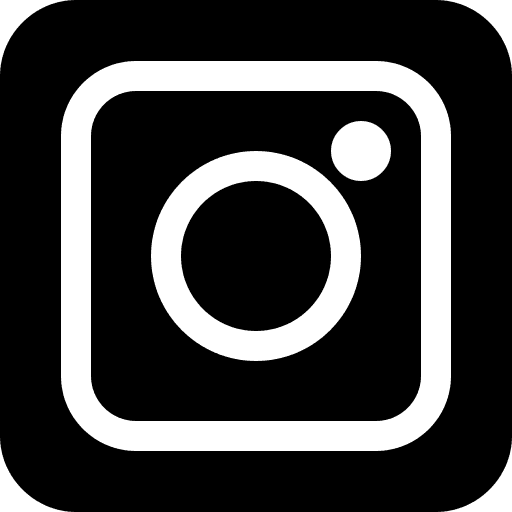Using remote desktop software has become essential for many professionals and gamers today. With a variety of remote access tools on the market, it can be overwhelming to choose the best one. The best remote desktop software offers different features, security levels, and performance quality. To help you select the most suitable option, consider your main use cases: Are you looking for remote desktop software for work, gaming, or mobile control?
In this article, we’ll review 10 popular remote desktop apps that are highly rated for performance, security, and ease of use. Whether you're a remote worker, a gamer, or someone who needs to access your PC from anywhere, there’s a solution for you!
What is the Best Use of Remote Desktop Software?
Remote desktop software is not just about accessing another computer—it offers a wide range of possibilities for personal and professional use. Here are some of them:
Remote File Access: Whether you're at a client site, traveling, or working from home, remote access software allows you to access files on your office or home computer.
Tech Support for Family Members: Many people use remote desktop apps to assist elderly family members with online safety or phone settings, remotely fixing issues without needing to be physically present.
Remote Gaming: Many remote desktop tools now allow you to play high-end PC games remotely. Whether it's Steam games or FPS titles, you can enjoy a low-latency remote gaming experience.
Using Old Devices for Home Surveillance: Some remote access software even lets you access the remote camera, allowing you to use old devices as remote surveillance cameras, perfect for monitoring pets or kids while away. If your boyfriend is not a good photographer, this feature would save you.
Improved Productivity: Remote desktop software for work often includes features like screen mirroring or screen extension, allowing you to increase productivity and save the money buying a dual screen.
Top 10 Remote Desktop Software for 2024
DeskIn (Highly recommended)
Advantages: Fast file transfer, stable connection, low latency, rich functionalities, supports Android control, powerful free version.
Best for: Remote work, Remote collaboration, Remote gaming, Remote support, Device management, Efficiency improvement.
DeskIn is a remote software designed for individual users. Although it is a new product, its connection quality has been widely praised by users. The software interface is simple, the free version is commercially available, and supports 3 devices. In addition to basic connection functions, it also has a wealth of assistance functions, game support functions and screen management functions to meet users' needs in multiple scenarios. Paid plans are also very affordable and can be billed monthly.
TeamViewer
Advantages: Stable connection, rich functionalities, large user base, supports Android control
Best for: Remote work, Remote collaboration, Remote support, Device management.
Anyone who has been exposed to remote desktop software should be familiar with TeamViewer. It is one of the earliest remote software and performs well in all aspects. It is suitable for remote work and remote support, but not remote gaming. Teamviewer is mainly targeted at team and enterprise users, providing complete management functions and strong security. However, its paid version is also relatively expensive, which may be more stressful for individual users.
AnyDesk
Advantages: No installation required, fast file transfer, low latency, large user base.
Best for: Remote work, Remote collaboration, Remote support, Device management.
AnyDesk also has a large user base. It can be used without installation and registration, which is convenient but may also have certain security risks. Its functions are relatively simple, and mostly aimed at remote office scenarios. AnyDesk is a good choice for those who need an easy-to-use solution for remote desktop control without complex installations.
AweSun
Advantages: Great for remote gaming and mobile access.
Best for: Remote gaming, Remote work, Device management.
AweSun was launched during the Covid pandemic and quickly accumulated a certain user base. Currently, it mainly focuses on remote gaming. AweSun has a user-friendly mobile interface, allowing smooth operation and good gaming experience. However, it has relatively few collaboration functions and is not recommended for remote work and collaboration users. Its paid plan is also different from other remote software, which is charged by devices.
Chrome Remote Desktop
Advantages: Completely free, large user base, easy to use.
Best for: Casual users, Remote work.
You should be familiar with Chrome remote desktop. Its biggest feature is that it is completely free. Its interface is very simple and even beginners can get started quickly. This remote tool is more suitable for use on the desktop, and you can also initiate a connection on the web page. However, the mobile version is not that friendly for users. In addition, if you want long-time connection or remote gaming, this software may not be suitable.
Splashtop
Advantages: Stable connection, rich functionalities, low latency.
Best for: Remote work, Remote gaming, Remote collaboration, Device management.
Splashtop was developed by an American company and is also a remote tool mainly targeted at corporate users. Except that it cannot control Android devices, its other functions are complete. The only problem is that the price is relatively high, so it is not recommended for individual users. Its servers are mainly located in the United States and Germany. When the network environment is not very good, the connection may be unstable.
Parsec
Advantages: High image quality, low latency, gaming room.
Best for: Remote gaming.
If all you want is remote gaming, you can choose Parsec without any consideration. Its free version has no ads, a simple interface, and you can play with friends in a game room. It supports up to 4K60FPS and up to 240FPS in low-definition quality, which is basically the highest among all current remote software. But there are basically no other functions, not even the most basic one — file transfer, so if you need remote work or remote cooperation, this software doesn’t fit you.
Spacedesk
Advantages: Multi-screen support, free for personal use, support wire connection.
Best for: Productivity, multi-screen setups, Remote support.
Spacedesk is also a German software, which mainly focuses on screen management. Personal use is free, and commercial use requires a paid license. It supports extending multiple screens, mirror screens, and access to remote external devices such as screens, drawing tablets, speakers, etc. through USB, LAN, and Wi-Fi. If you are a multi-screen user, you can consider this software.
GlideX
Advantages: Fast and stable connection, free for Asus users.
Best for: Remote work, Device management, Productivity increase.
GlideX is ASUS's built-in remote software and can also be used on other systems and devices. Similar to spacedesk and DeskIn, it also has rich screen management functions. ASUS users can get one-year "Professional Edition" usage rights. However, its image quality only supports up to 2k, and the free version has more restrictions. GlideX is perfect for Asus users who need reliable screen management tools and want to optimize their desktop space.
Ultraviewer
Advantages: Simple, cost-effective.
Best for: Casual use, Remote work.
Ultraviewer is mostly used in Vietnam and India, and it only supports use on Windows. Although its functions and performance are not outstanding compared to other software, its main advantages are simple interface and cheap price. Ultraviewer is ideal for users who need a basic, no-frills remote access tool at an affordable price. Pls note that its free version has ads.
How to Use DeskIn for Remote Access
To get started with DeskIn, follow these simple steps to access your device remotely:
Step 1: Install DeskIn on both the controlling and controlled devices, register for a free account, and log in.

Step 2: Enter the device ID of the controlled device and select your preferred connection method (password or no password).

Within seconds, you’ll have full control over the remote device as if it were right in front of you.
Conclusion
Finding the best remote desktop software depends on your needs. Whether you’re working remotely, playing games, or managing devices, there’s an ideal tool for you. DeskIn is highly recommended for its stable connection, rich functionalities and cost-effective price, you can also explore other options like TeamViewer, AnyDesk, and Parsec to find the perfect fit for your specific requirements.